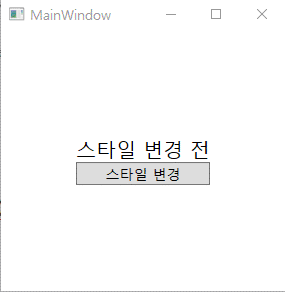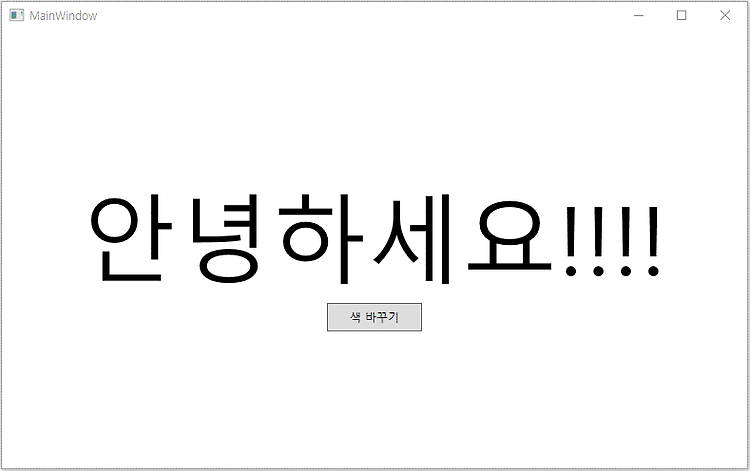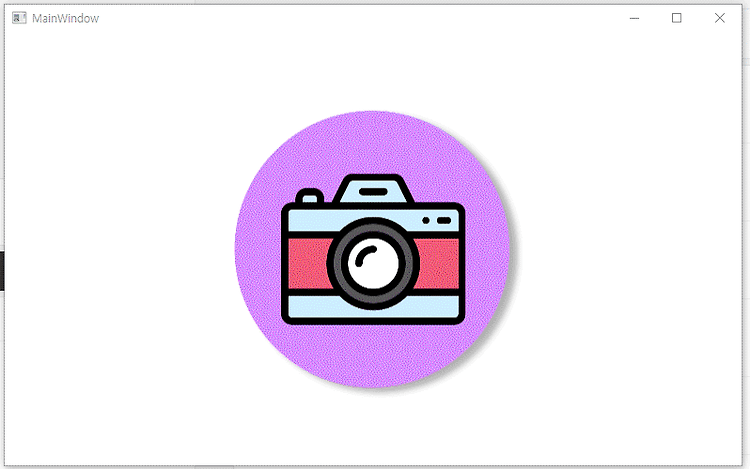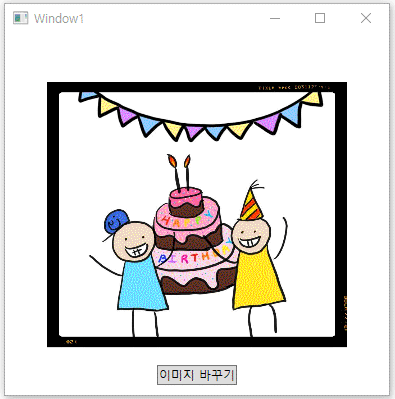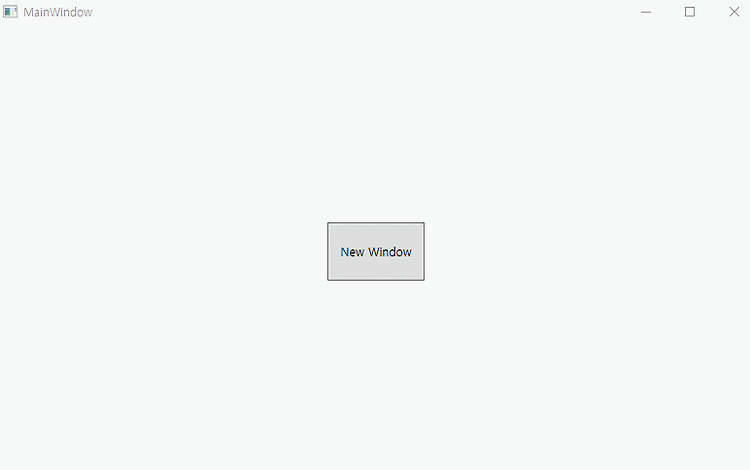다른 Resource Dictionary 안에 존재하는 다른 Stsyle을 c# 코드로 변경하는 방법입니다. string resourcePath = "/프로젝트이름;component/ResourceDictionary위치.xaml"; ResourceDictionary res = (ResourceDictionary)Application.LoadComponent(new Uri(resourcePath, UriKind.Relative)); Control.Style = (Style)res["ResourceKey"]; 예제를 따라 하시려면 더보기를 클릭하세요. 더보기 Grid 안에 Label과 Button을 한 개씩 준비합니다. xaml 2가지 Resource Dictionary를 준비합니다. ResourceDict..