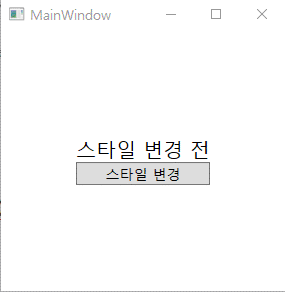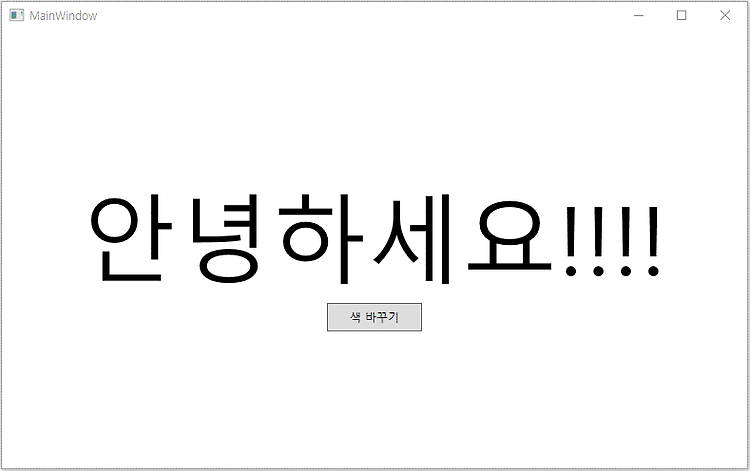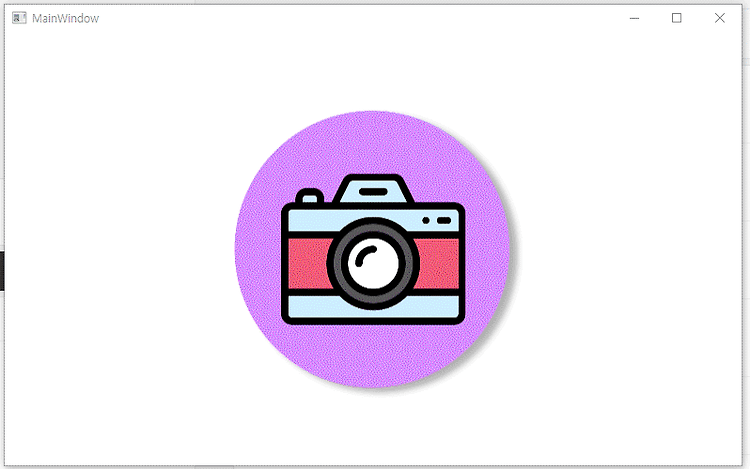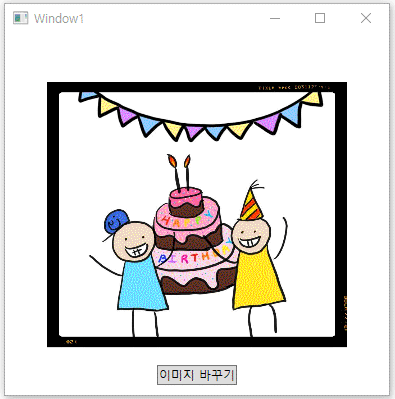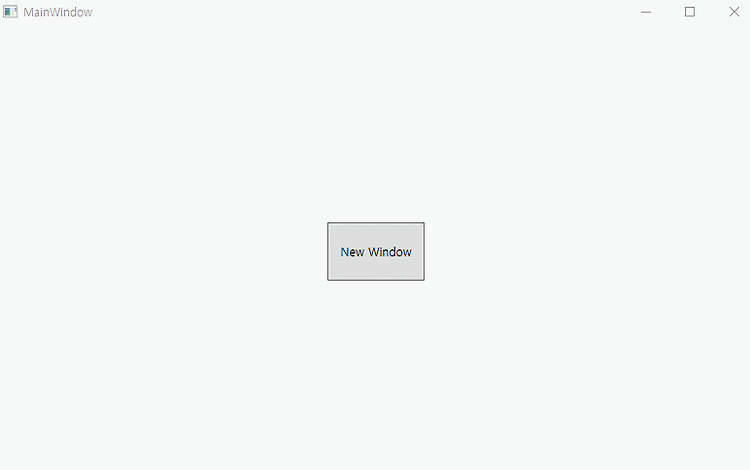폴더 선택에는 2가지 방법을 사용할 수 있습니다. Form에서 존재하는 FolderBroswerDialog를 사용하거나 NuGet에서 패키지를 설치하여 CommonOpenDialog를 사용할 수 있습니다. 1. FolderBroswerDialog 1) 참조 추가 - 어셈블리 - System.Windows.Forms 추가 2) 코드 사용 c# System.Windows.Forms.FolderBrowserDialog fbd = new System.Windows.Forms.FolderBrowserDialog(); if(fbd.ShowDialog() == System.Windows.Forms.DialogResult.OK){ folder_tb.Text = fbd.SelectedPath; } 2. CommonOpe..